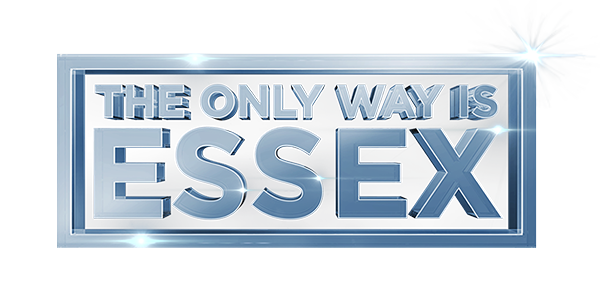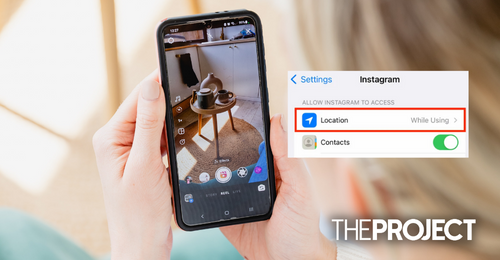A viral post began doing the rounds on social media as people learned of Instagram and Facebook’s ability to see users' precise location, not just the general city or town they are in.
With the release of iOS 14 in 2020, Apple changed how users could manage their location information and prevent apps from accessing their exact coordinates.
When you download a new app, it usually asks for location data, which is typically used to ‘benefit’ the user with the app but is often sold to third parties to tailor advertisements to the user.
Social media users became worried that with the precise location data being available, criminals or those with ill intent could potentially use the precise location data to find a user’s address.
This has been particularly concerning for influencers and celebrities who share their life online.
So how do you turn it off? Fortunately, it’s really easy!
This tweet is unavailable or no longer exists.
Simply head to your phone settings and choose the app you want to change location services on.
Click on ‘location’ and then scroll to ‘precise location’ and turn it off! Done.